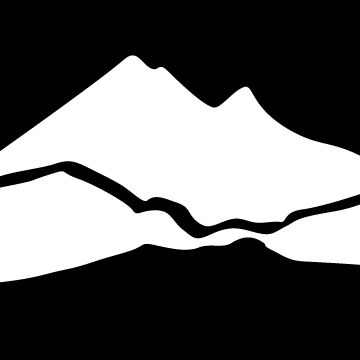ctcLink
ctcLink at BTC
Bellingham Technical College has transitioned to a new software system called ctcLink. For key milestones and deadlines, see the Timeline Road Map.
ctcLink is the implementation of a single, centralized suite of online tools. The Enterprise Resource Planning (ERP) tool called PeopleSoft gives students, faculty, and employees on-demand access to a modern and efficient way of doing their daily college business locally and together as a system.
Washington’s 34 Community and Technical Colleges have shared back-office administrative systems for 30 years, but the software and functionality is both limited and outdated. That’s why CTCs are seeking a new and more flexible information system to meet business and educational needs now and into the future. This change represents a significant challenge. ctcLink is not simply a matter of adapting to new software, it’s about adapting to the change in how we work. For answers to frequently asked questions, please visit the FAQs section of the ctcLink page.
Learn more by navigating the tabs to the left!
Go-Live Occurred on Monday, October 25, 2021
Bellingham Technical College has transitioned to a new software system called ctcLink. For key dates and deadlines, see the Key Dates tab.
As ctcLink is implemented, all faculty, employees and students will begin using this new system. ctcLink replaces the current way we enroll for classes, manage courses, process payroll and much more.
What ctcLink Means for Us
For most people, ctcLink will simply be a new website that will help them better manage their experience as a student or as an employee.
For others — those who process financial aid, schedule classes or pay bills — ctcLink will transform their work. Why? For one, colleges across the 34-college system are aligning their core business processes in order to streamline and standardize the way colleges do business locally and together as a system.
This change represents a significant challenge. ctcLink is not simply a matter of adapting to new software, it’s about adapting to the change in how we work. Learn more at Frequently Asked Questions.
Background Information
Our move is part of the Washington Community and Technical College System's statewide project to upgrade the information systems at all 34 community and technical colleges. Peer institutions, including Centralia, Edmonds, Highline, Wenatchee Valley, North Seattle, Seattle Central, and Seattle College made the conversion in February 2021. ctcLink is already in use in the Pierce College District, Olympic, Lower Columbia, Cascadia, Spokane, Clark, and Tacoma.
In ctcLink implementation, conversion and validation refers to the process of loading data from the existing legacy systems to PeopleSoft. The conversion process involves identifying the data that must be brought to the new system, mapping the data to PeopleSoft fields, translating old codes into PeopleSoft codes, and finally loading the clean, compatible data into PeopleSoft.
The move to ctcLink is led by the State Board for Community and Technical Colleges (SBCTC) project team. They work with each district to bring them into the system. ctcLink is also how SBCTC has purchased and configured Oracle’s PeopleSoft Campus Solutions, Finance, and Human Capital Management pillars to work together.
Refer to the menu for additional information about ctclink including frequently asked questions (FAQ), how ctcLink will integrate with other existing information systems we use (like Canvas, myBTCbridge, 25Live, etc.), and other informational resources.
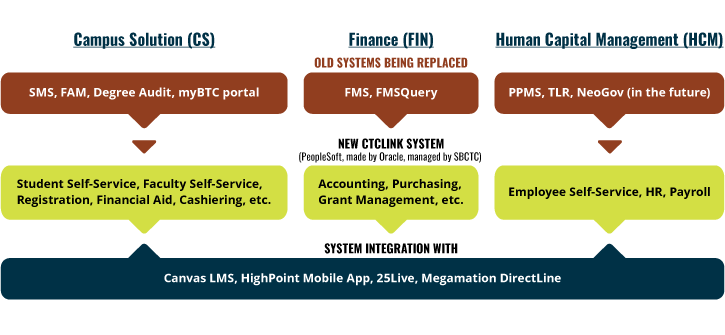
- Campus Solution (CS) pillar:
SMS, FAM, Degree Audit, myBTC portal being replaced by Student Self-Service, Faculty Self-Service, Registration, Financial Aid, Cashiering, etc. - Finance (FIN) pillar:
FMS, FMSQuery being replaced by Accounting, Purchasing, Grant Management, etc. - Human Capital Management (HCM) pillar:
PPMS, TLR, NeoGov (to be replaced in the future) being replaced by Employee Self-Service, HR, Payroll - All ctcLink Systems integrate with Canvas LMS, HighPoint Mobile App, 25Live, Megamation DirectLine
Progress So Far
Three pilot colleges (Spokane Community College, Spokane Falls Community College, and Tacoma Community College) went live with ctcLink (Oracle PeopleSoft) in August 2015. After a rocky start, ctcLink has gone through multiple rounds of improvement and upgrade. In 2019, SBCTC upgraded from PeopleSoft 9.0 to 9.2, and the pilot colleges went through a significant upgrade and retraining project.
Currently, ctcLink is in use at:
Spokane Community College (FirstLink)
Spokane Falls Community College (FirstLink)
Tacoma Community College (FirstLink)
Clark College (Deployment 2)
Lower Columbia College (Deployment 3A)
Olympic College (Deployment 3A)
Cascadia College (Deployment 3B)
Peninsula College (Deployment 3B)
Pierce Colleges - Fort Steilacoom and Puyallup (Deployment 3B)
Centralia College (Deployment 4)
Edmonds College (Deployment 4)
Highline College (Deployment 4)
Seattle Colleges (Deployment 4)
Wenatchee Valley College (Deployment 4)
Green River Community College (Deployment 5)
Skagit Valley College (Deployment 5)
Bellingham Technical College (Deployment 5)
Big Bend Community College (Deployment 5)
Whatcom Community College (Deployment 5)
Learn more at ctcLink Project news and updates.
ctcLink Accessibility
The accessibility of ctcLink and its software, PeopleSoft, is critical. While a recent software upgrade has fixed some issues, more remain. Like many colleges implementing ctcLink, Bellingham Technical College is actively advocating for improvements to be made by the software vendor, Oracle. Read about ongoing work at the state level to mitigate problems by visiting the State Board’s ctcLink Accessibility page.
Governance structure
ctcLink is a big, statewide system with many global configuration choices that have been made for all college users. There is a formal governance process to manage how the global configuration is set up and improved over time.
ctcLink Working Group
ctcLink Steering Committee
ctcLink Executive Leadership Committee
ctcLink Updates
This page collects updates on the ctcLink implementation at Bellingham Technical College. Check back regularly for the latest information.
Click on any dated update in the accordion to see that information.
October 25, 2021 Walter Hudsick, Interim President
October 21, 2021, Chad Stiteler, Executive Sponsor Update
October 19, 2021, Walter Hudsick, Interim President
October 14, 2021, Chad Stiteler, Executive Sponsor Update
October 13, 2021 Walter Hudsick, Interim President Update
October 7, 2021, Chad Stiteler, Executive Sponsor Update
October 6, 2021 Walter Hudsick, Interim President Update
October 1, 2021 Walter Hudsick, Interim President Update
September 29, 2021: Chad Stiteler, Executive Sponsor Message
August 30, 2021 About ctcLink for Students
July 12, 2021: Operational Closure Dates
July 12, 2021: Chad Stiteler, Executive Sponsor Message
June 17, 2021
May 20, 2021
April 15, 2021
March 18, 2021
February 18, 2021
January 14, 2021
October 22, 2020
Key Dates, Events & Timeline
Bellingham Technical College went live with ctcLink on October 25, 2021 as part of Deployment Group 5-B. Bellevue, Big Bend, Everett, Grays Harbor, Green River, and Skagit Valley, and Whatcom colleges have deployed as a group at the same time.
During the implementation phase (Fall 2021), some services will have limited availability. MARK YOUR CALENDAR with these Important Dates:
Operational Closure Dates:
Business Office
- The last day to have all annual PO and purchase requisitions submitted and approved by the appropriate budget authority was Friday, September 10
- Reimbursements will not be processed between Friday, September 10 (cut-off date) and mid-November
- Purchase requisitions and orders will resume mid-November
Human Resources
- Last date to make employee record changes was Friday, October 1
- Human Resources record changes will resume mid-November
ctcLink Deployment Groups and Timeline
The below graphic will change and be updated as we move forward (keep an eye on the red arrow) to notice the advancements.
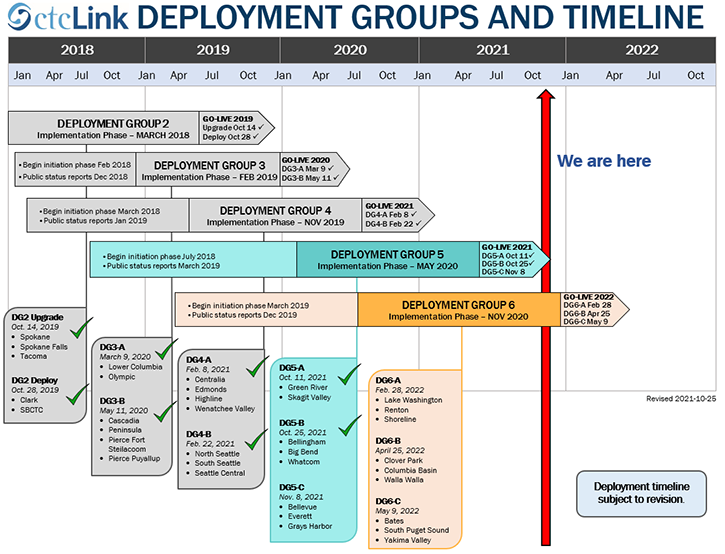
You can find the latest infographic, pdf files, and text alternative for Deployment Groups & Timeline infographic here. For more detailed information and the most recent updates, see the statewide project timeline website.
Information for Employees
What are the benefits of ctcLink to me?
ctcLink is our new state wide fully-integrated online management platform for faculty, employees, and students that is replacing our antiquated, decades-old legacy systems. The transition to ctcLink is a major statewide project to upgrade the information systems at all 34 community and technical colleges. The major benefit will be the integration of data systems.
For many employees who work in student services, instructional support, and administration, ctcLink will mean big changes to daily work tasks. For other employees ctcLink may simply be a new website that will help them better manage their experience as an employee.
Faculty and employees will have their SID replaced by a universal ctcLink ID (referred to as the EMPLID). This one ctcLink ID will be used at all community and technical colleges across the state of Washington. With this new ID, you will have one login to access your information at BTC as well as at all Washington community and technical colleges.
For most faculty, ctcLink will mean new online tools designed to help manage classes and rosters as well as your experience as an employee. With ctcLink implemented, faculty can:
- Use My Schedule to view all classes which are assigned to you.
- View and print Class Roster.
- Send messages to a group of students, or individually email from your roster.
- Use Grade Roster—to see what program a student is enrolled in and assign grades.
What systems will be replaced by ctcLink?
The following systems and their functionality will be replaced by ctcLink.
Note: Canvas, 25Live, and to some extent myBTCbridge, will remain in use in conjunction with ctcLink.
Instructional Tools:
- Instructor Briefcase Grade Roster → ctcLink
- Instructor Briefcase Class Roster → ctcLink
- myBTCbridge cases (alerts) → ctcLink
- Degree Audit → ctcLink
Employee Tools:
- BTC Earnings History → ctcLink
- Time and Leave Reporting → ctcLink
If you currently do work through FAM (Financial Aid Management) and/or SMS (Student Management System) you will transition to PeopleSoft Campus Solutions (CS). If you currently use FMS (Financial Management System) you will transition to PeopleSoft Financial Management (FM). If you currently do work through PPMS (Personnel & Payroll Management System) you will transition to PeopleSoft Human Capital Management (HCM). If you currently do work in Canvas, 25Live, myBTCbridge those systems will not be replaced by PeopleSoft, but we may change how they are used.
Don’t currently use FAM, SMS, FMS, or PPMS to do your work? Don’t worry, we have it covered!
General employee applications, like Time & Leave Reporting (TLR) and Earnings History, will also be replaced by new PeopleSoft applications. This means that you will log in with your ctcLink ID to report leave, view your earnings, etc. In addition, once ctcLink is implemented, staff will have access to the following:
- Self-service tools to manage personal information and other college business online.
- Consolidated payroll processing and a full suite of online HR tools and services.
- An online, integrated suite of financial tools and the ability to create automated approval workflow. processes for purchasing, travel authorizations, expense reimbursements, and more.
- Student information 24/7
Tutorials, Resources & Training
General SBCTC Training for Faculty Available on Canvas
If you’re interested in how faculty will use ctcLink, two general overview courses are offered in Canvas. These courses cover the generic, state-wide ctcLink functionality and are appropriate for faculty to complete at this time.
- ES100 HCM Employee Self-Service
- CF100 Faculty Self-Service
To enroll in these two classes, go to the ctcLink Training page and scroll to the Instructional Employees and Faculty section.
FYI: To supplement this general training, BTC developed a How Do I...? section on the Training page.
Information about ctcLink to include in Course Syllabi for Students:
BTC moved to ctcLink on October 25, 2021
Bellingham Technical College moved to a new system for student data, registration, and self-service called ctcLink on October 25, 2021. More information about which systems will be affected has been provided via email. The move to ctcLink will help you better manage your entire college experience 24/7 from your mobile device, laptop, or home computer.
ctcLink WILL REPLACE myBTC portal
The myBTC portal site allowed students to register for classes and perform other types of student self-service. Most of this functionality will be replaced by ctcLink Student Self-Service. You will use ctcLink to register for Winter Quarter classes starting in November 2021.
The following online tool is NOT GOING AWAY. You will continue to use both systems along with ctcLink.
- Canvas - the learning management system for online courses
Who is working on this project?
In addition to a small, dedicated project team, employees from student services (registration, financial aid, etc.), finance and accounting, HR, and payroll, instruction, and many other areas of our colleges worked for approximately 18 months on this project.
Project Team
Meet our team that has been diligently working on this project over the past 18 months:
- Chad Stiteler - Executive Sponsor & Vice President of Administration is the Executive Sponsor for Bellingham Technical Colleges’ ctcLink implementation and a member of the statewide ctcLink Steering Committee.
- Nat Reilly - Project Manager/Organizational Change Manager is responsible for timelines and resources.
- Joan Kammerzell, Matthew Santos, Chantel Fields, Heidi Ypma - Campus Solutions Pillar Co-Leads are leading our transition of Student Services processes (how we do work) into PeopleSoft.
- Sherry Minninger - Finance Pillar Lead is leading our transition of Accounting and Finance processes (how we do work) into PeopleSoft.
- Tami Willett - HR & Payroll System Specialist is leading our transition of HR and Payroll processes into PeopleSoft.
- Curtis Perera - Security Lead is helping transition staff HP access to the new PeopleSoft security permissions maintained by SBCTC.
- Diana David - Reporting Lead helps with overseeing training and running of data queries
- Curtis Perera - Testing Lead is helping to coordinate our PeopleSoft testing at the direction of SBCTC.
- Marni Saling Mayer – Communication Lead develops communications about the transition and progress and will work with the communications directors and deployment leads at each college.
- Chris Flack – Training Coordinator coordinates and reports on Canvas training and help get the right staff to SBCTC training sessions.
- Alex Pieke-Dahl – Help Desk Lead supports college employees, faculty, and students after go-live.
How long will this project take?
The State Board of Community and Technical Colleges has been working on the overall ctcLink design and configuration since 2013. Bellingham Technical College began implementation efforts in Summer 2018, and we successfully deployed ctcLink October 25, 2021.
At Bellingham Technical College, the transition window when we make the actual switch from our current systems to ctcLink is set for roughly two weeks, starting on October 25, 2021.
Our current student data, course registration, finance, and HR systems will be down during that time to accommodate the transition to our new ctcLink system.
Bellingham Technical College deployed or "went live" on October 25, 2021. Bellevue, Big Bend, Everett, Grays Harbor, Green River, Skagit Valley and Whatcom will deploy as a group (Deployment Group 5) together at the same time. We plan to have students begin using ctcLink starting on November 15, 2021.
When did this change take place?
ctcLink went live for Bellingham Technical College on October 25, 2021.
Training
ctcLink is a large system with many capabilities. As such, systemic training will be a crucial component of a successful implementation. The training includes:
- Canvas self-paced training courses
- Instructor-led online training
- User-acceptance training
- End-user training
Visit the ctcLink Training page to learn more and enroll in training courses on Canvas.
Helpful Videos
Activities and Events
Check out our upcoming events by viewing our Key Dates & Events tab.
Questions/Comments
We’ve created this page to update you with specific information that applies to you as faculty and employees of BTC. We invite you to click through the entire ctcLink website and let us know what more you’d like to know.
Designated faculty leads have been named to assist faculty in the transition from legacy faculty tools to ctcLink faculty self-service.
BTC's Instructional Lead: Heidi Ypma, Ed.D, Interim Executive Dean of Instruction, email: hypma@btc.edu or phone: 360.752.8433.
Information for Faculty
Please check out the ctcLink for Faculty page for all the information you need!
Information for Students
Bellingham Technical College moved to a new system for student data, registration, and self-service called ctcLink in Oct/Nov 2021. While we’ve all grown accustomed to our current system, it uses outdated technology that doesn’t offer the integrated online services you need. This new system, ctcLink, offers many services online in a mobile-friendly way. Watch your email for additional important information. One thing to look forward to is the new Mobile App, which makes connecting all the more convenient for students.
What are the benefits of ctcLink to me as a student?
The move to ctcLink will help you better manage your entire college experience. Using the new online student center, you'll be able to do the following 24/7 from your mobile device, laptop, or home computer:
- View or update your student information and manage personal contact info.
- Register for classes, add, and drop.
- Pay tuition and fees and handle financial aid processes.
- View grades, track academic goals, and apply for graduation.
- Register for specific courses that apply to remaining program requirements.
- Contact your instructors or advisor.
We are posting key dates for students that will help you through this transition. You can also find information and step by step instructions on our ctcLink Student Help & Resources page.
If you are a current student, you will be assigned a new ID number on November 15, 2021—a ctcLink ID—and, after launch, all new incoming students will receive a ctcLink ID. With this new ID, you will have one login to access your information across Bellingham Technical College as well as at all Washington community and technical colleges. If you transfer in from or out to another community or technical college in Washington state, you will be able to use that same ID to access your information, which will follow you.
Training
The best thing you, as an employee, can do to help ensure our smooth transition to ctcLink is to complete online training, which is available now. Courses are arranged by employee category. Review the accordion sections on the ctcLink Training page for the best match to your job responsibilities, and expand the accordion. Information on how to enroll is provided.
- Courses are self-paced. Longer courses allow you to pause at certain points (end of modules) and continue at a later time so you do not need to complete the course all in one sitting.
- All online Canvas courses for your role needed to be completed by October 15, 2021.
- If you are unsure which course you should complete, please check with your supervisor.
- Additional guided training will be offered online beginning in Oct/Nov 2021.
FAQs
General FAQs
What is ctcLink?
When is ctcLink being implemented?
What is the “ctc” in “ctcLink”?
Why is this project necessary?
What are the benefits of ctcLink?
Which legacy software systems are being replaced by ctcLink?
Will we be able to access SMS/FMS/PPMS queries?
How far back will the data in the new ctcLink system go?
What happens to the information in the legacy software system (SMS, FMS, etc.) when we go live on ctcLink?
When will I get my ctcLink account information?
What if I attend class or work at more than one college?
Is training available for learning ctcLink?
I’m having trouble registering for ctcLink training courses. What should I do?
Once I register for ctcLink training courses, where do I find them?
I signed up for ctcLink courses through the SBCTC website, but the courses aren’t appearing on my dashboard when I log in to my Canvas account. What should I do?
Impact To BTC Faculty, Employees and Students
ctcLink Accessibility
The accessibility of ctcLink and its software, PeopleSoft, is critical. While a recent software upgrade has fixed some issues, more remain. Like many colleges implementing ctcLink, Bellingham Technical College is actively advocating for improvements to be made by the software vendor, Oracle. Read about ongoing work at the state level to mitigate problems by visiting the State Board’s ctcLink Accessibility page.
Terminology & Acronyms
TERMINOLOGY
While you learn and work with ctcLink and its software, PeopleSoft, you will come across many words and terms. Find a quick list below and a comprehensive list at ctcLink Glossary.
Benefits
There are many words and terms associated with benefits in the ctcLink system. Find a list in the Benefits Vocabulary page of the ctcLink Reference Center
Campus Solutions (CS)
One of the three main working systems — referred to as “pillars” — in the PeopleSoft software that runs ctcLink. Campus Solutions (CS) will manage student administration, including admissions, financial aid and student records. It will replace the Student Management System (SMS), Financial Aid Management (FAM) and Degree Audit. The other two pillars are Finance and Human Capital Management.
Chart of Accounts (CoA)
The foundation of the PeopleSoft accounting system. The Chart of Accounts provides each business unit, fund, department, cost center, project/grant and account with a unique identification number and a common language for identifying financial transactions.
ctcLink
ctcLink is the name for the PeopleSoft enterprise resource planning (ERP) project for Washington’s community and technical college system. The “ctc” stands for “community and technical colleges.” ctcLink will replace our aging legacy systems, such as the current Financial Management System (FMS), Student Management System (SMS) and Payroll/Personnel Management System (PPMS). It will be used by all 34 of Washington’s community and technical colleges.
Database
A collection of similar information stored in a single place. PeopleSoft is built on a relational database, meaning that data is stored in many tables that relate to each other through common fields.
Empl ID
Empl ID (pronounced “em pull eye dee”) is a single identification number for each person record, regardless of whether the person is a student, staff or faculty. Even if a person has multiple roles at multiple campuses, they will still have just one Empl ID (also written as EMPLID).
Enterprise Resource Planning (ERP)
PeopleSoft is an ERP, which is a system to integrate internal and external management of information across an entire organization (in our case, across Washington’s community and technical college system).
Favorites
PeopleSoft Favorites are user-defined list of frequently visited PeopleSoft pages or frequently used queries.
Fee class
Fee class is what you are charging a fee for, such as tuition. Not the same as fee codes in legacy system.
Finance (FIN)
One of the three main working systems — referred to as “pillars” — in the PeopleSoft software that runs ctcLink. Finance (FIN) will support all of our business processing and will replace the Financial Management System (FMS). The other two pillars are Campus Solutions and Human Capital Management.
Financial Aid
The Financial Aid module is located in Campus Solutions (CS) pillar. This module replaces FAM system for all awarding and disbursing functions. Interfaces with Human Capital Management (HCM) to support work-study students’ employment and earnings and Finance to record financial data.
go live vs. Go-Live
The first day a college begins to use ctcLink as its system of record.
Verb: We are getting ready to go live on ctcLink PeopleSoft.
Noun: The webpages are being updated in time for Go-Live.
Adjective: The go-live preparations are underway.
Human Capital Management (HCM)
One of the three main working systems — referred to as “pillars” — in the PeopleSoft software that runs ctcLink. Human Capital Management (HCM) will house all HR-related functionality and will replace the Personnel and Payroll Management System (PPMS). The other two pillars are Campus Solutions and Finance.
Learning Management System (LMS)
Software for delivering, tracking and managing training or classes. Some examples include Canvas, Angel and Blackboard.
Legacy
PeopleSoft is replacing several legacy software systems: FAM, FMS, PPMS and SMS.
FAM = Financial Aid Management
FMS = Financial Management System
PPMS = Personnel/Payroll Management System
SMS = Student Management System
Module
A group of processes that are related to each other (e.g., Student Records is one module and Admissions is another).
PeopleSoft
PeopleSoft is the name of the software that will manage all student (Campus Solutions or CS), human resources (Human Capital Management or HCM), and financial (Finance or FIN) data. Technically, PeopleSoft is an ERP, which is a system to integrate internal and external management of information across an entire organization (in our case, across Washington’s community and technical college system). Find an extensive list of terms in the PeopleSoft Glossary.
Query
A report in PeopleSoft that can be created or run to return subsets of information. Can be either Public or Private. Security setup for Query is unique to Query.
Time and Labor
There are many words and terms associated with time and labor in the ctcLink system. Find a list on the Time and Labor Vocabulary page of the ctcLink Reference Center.
Time period
Configuration area that defines days, weeks and months for the system so that calendars can be built.
Time reporter types
Either Elapsed (work is reported in hours without clock details) or Punch (work is reported in time stamps for In, Out and Meal breaks).
Time type
Either Exception (employees only report when they are not there) or Positive (employee must report time they are at work). This is defined for employees by their Workgroup. This is different than Elapsed vs. Punch which are time reporter types.
User Acceptance testing (UAT)
A process to obtain confirmation that the system meets mutually agreed upon requirements. A subject matter expert (SME) provides such confirmation after trial or review. UAT is one of the final stages of the project before the go-live date.
ACRONYMS
While you learn and work with the ctcLink system, you will come across many acronyms. Here are the most common acronyms and their meanings:
3Cs: Communications, Comments and Checklists
AAR: Academic Advisement Report
ADKAR: Awareness, Desire, Knowledge, Ability and Reinforcement
AM: Absence Management
AP: Accounts Payable
AR: Accounts Receivable
AWE: Approval Workflow Engine
AWS: Amazon Web Services
BEN: Benefits
BPFG: Business Process Fit Gap
BU: Business Unit
CAP: Change Action Plan
cDR: ctcLink Document Repository
CE: Continuing Education
cELC: ctcLink Executive Leadership Committee
CEMLI: Configuration, Extension, Modification, Localization and Integration
CIA: Change Impact Analysis
CoA: Chart of Accounts
COMMS: Communications
CPW: Common Process Workshop
CS: Campus Solutions
DG: Deployment Group
DRS: Department of Retirement Systems
ER: Expense Report
ERP: Enterprise Resource Planning
ES: Executive Sponsor
ESS: Employee Self-Service
EUT: End User Training
EX: Expenses
FA: Financial Aid
FIN: Finance
FNC: Functional Testing
FWL: Faculty Workload
FY: Fiscal Year
GDA: Global Design Adoption
GDR: Global Design Review
GL: General Ledger
GM: Grants Management
HCM: Human Capital Management
HR: Human Resource
ILT: Instructor Led Training
KK: Commitment Control
MSS: Manager Self-Service
OAA: Online Admissions Application
OCIO: Office of the Chief Information Officer.
OCM: Organizational Change Management
OSECE: Online Student Enrollment for Continuing Education
OTM: Oracle Test Manager
OU: Operating Unit
PAY: Payroll
PC: Project Costing
Pcard: Procurement Card
PI: Principal Investigator
PM: Project Manager
PMO: Project Management Office
PO: Purchase Order
POI: Person of Interest
PRD: Production Environment
PS: PeopleSoft
PWA: Project Web Application
QA: Quality Assurance
QARS: Quality Assurance Reporting System
QRG: Quick Reference Guide
RTM: Requirements Traceability Matrix
SF: Student Financials
SIT: System Integration Testing
SME: Subject Matter Expert
T&L: Time and Labor
TA: Travel Authorization
TAM: Talent Acquisition Management
TBD: To Be Determined
TECH: Technical
TR: Treasury
TSB: Technology Services Board
UAT: User Acceptance Testing
VC: Value ChainActivities and events
ctcLink & Existing Systems
How will ctcLink work with existing information systems used by students, staff, and faculty across Bellingham Technical College?
- Campus Solution (CS) pillar:
SMS, FAM, Degree Audit, myBTC portal being replaced by Student Self-Service, Faculty Self-Service, Registration, Financial Aid, Cashiering, etc. - Finance (FIN) pillar:
FMS, FMSQuery being replaced by Accounting, Purchasing, Grant Management, etc. - Human Capital Management (HCM) pillar:
PPMS, TLR, NeoGov (to be replaced in the future) being replaced by Employee Self-Service, HR, Payroll - All ctcLink Systems integrate with Canvas LMS, HighPoint Mobile App, 25Live, Megamation DirectLine
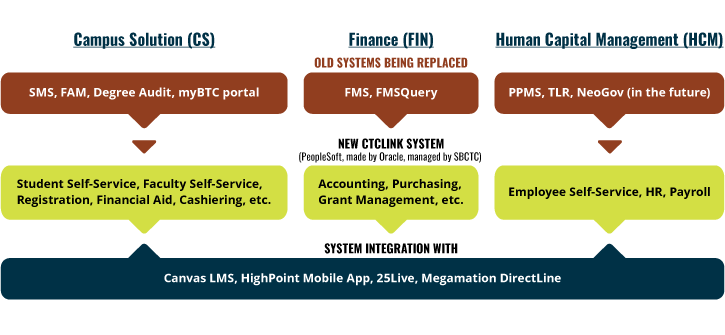
Employees and Support
Organizational Change Manager, responsible for timelines and resources.
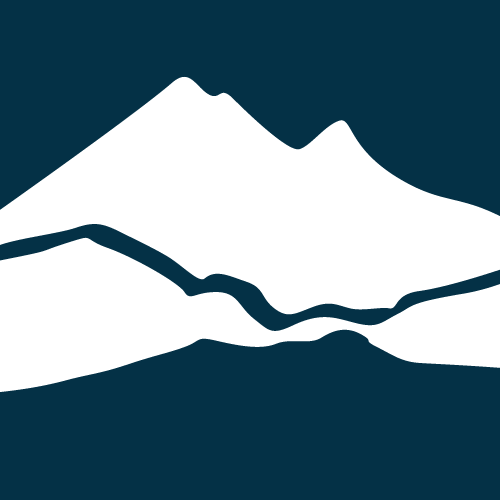
Chad Stiteler
Vice President of Administrative Services- 360.752.8313
- cstiteler@btc.edu
- College Services (CS), Room 209
Executive Sponsor for Bellingham Technical Colleges’ ctcLink implementation and a member of the statewide ctcLink Steering Committee.