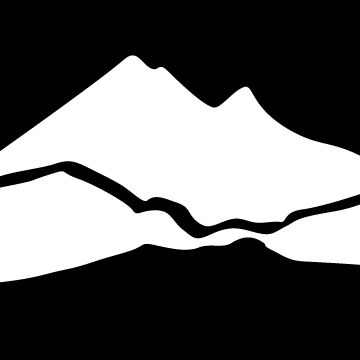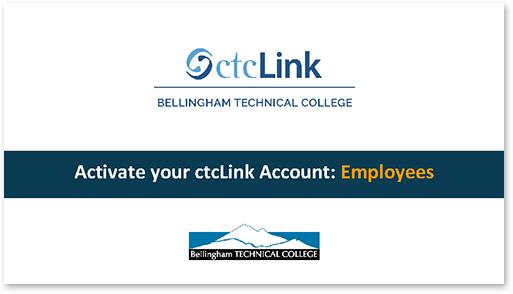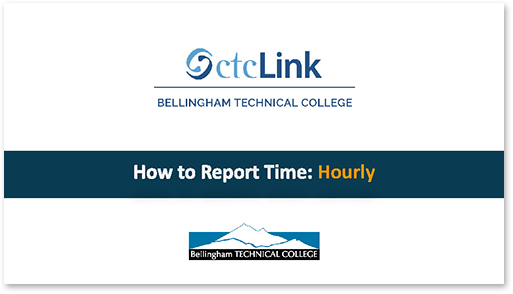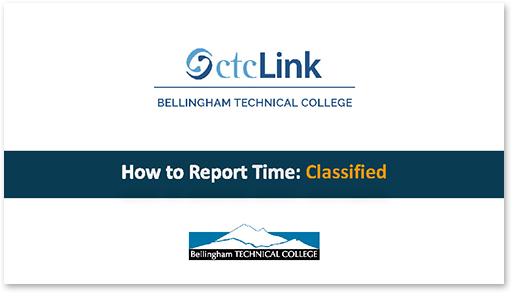ctcLink Training
Activate your ctcLink Account
Activate your employee ctcLink Account pdf
Help Resources for Employees:
FYI: We've also developed a web resource section called How Do I...? to help employees complete essential tasks in ctcLink based on your role and department.
Additional Resources
ctcLink Reference Center
SBCTC hosts a detailed PeopleSoft reference called the ctcLink Reference Center. This is a great resource for detailed instructions on how a particular aspect of ctcLink will work.
Data Services and Coding Manual
SBCTC’s Data Services team has a website focused on how important data will get reported out of ctcLink. They also maintain a Student and Course Coding Manual that describes how specific types of students and types of courses are coded in both PeopleSoft and the legacy SMS system.
Glossary
One of the best steps you can take is to begin learning the language of PeopleSoft. The state board’s training team has a helpful online glossary, which is a good way to start learning the terms.
Employee Training
Below you will find trainings based on your role and department. We want to help you complete the essential tasks to help you learn how to navigate ctcLink. Look for your department name below for trainings assigned to your area.
Directions for Signing Up for a Training:
-
Go to the ctcLink Training Registration page (opens new tab on the SBCTC website).
-
Complete the registration. For Institution, choose Bellingham Technical College from the pull-down menu. For Email Address, enter your BTC email address (e.g., bsmith@btc.edu).
-
Select the courses for which you would like to register. Note: courses for employees vary by employee type and function. Please refer to the courses listed in your employee group below.
-
When you next log in to Canvas, the training courses you selected will be available under your course list.
Important Notes: The courses are self-paced. Longer courses allow you to pause at certain points (end of modules) and continue at a later time so you do not need to complete the course all in one sitting. If you encounter any issues or don't have a Canvas account, contact eLearning. Supervisors are provided reports of which employees have completed which courses. Review the entire library of ctcLink training courses (links to SBCTC site).
All Employees or Managers
Student Services Employees
A common core of courses is set for all student services employees; additional courses are required for employees in specific functions/roles.
Core Training for All Student Services Employees
Admissions - Additional Training
Advising & Student Support - Additional Training
Curriculum Management - Additional Training
Financial Aid - Additional Training
Student Financials - Additional Training
Student Leadership & Development - Additional Training
Student Registration & Records - Additional Training
Finance and Administrative Employees
A common core of courses is set for all finance and administrative employees; additional courses are required for employees in specific functions/roles.
Human Resources (HR) and Payroll Employees
A common core of courses is set for all HR and payroll employees; additional courses are required for employees in specific functions/roles.
Instructional Employees and Faculty
A common core of courses is set for all instructional employees and faculty; additional courses are required for employees in specific functions/roles.
Executives and Administrative and Executive Assistants
Computer Services Employees
Data Reporting (Queries)
Facilities
Faculty Training
Below you will find faculty-specific Canvas resources, quick reference guides, and short how-to videos. These resources and references will help you learn to navigate and be successful in ctcLink system.
How Do I...?
Employee Self-Service Tutorials and Help Resources
On October 25, 2021, Bellingham Technical College moved to a new system for student and employee self-service. This new system, called ctcLink, changed the way we conduct college business. This section of the Training page was designed to help guide employees in completing some essential tasks based on your role and department. These resources will help you answer questions about performing basic tasks in ctcLink.
Click on the accordion box under the appropriate category for step-by-step instructions. Note: we will continue to add and refine information as it is developed. Check back often whenever you need help or have questions.
ctcLink Account
Employee Information
Change My Home Address
Change My Work and/or Home Phone Number
Add or Change My Emergency Contact Information
Update My Direct Deposit Information
Update My Tax Withholding Information (W4 Form)
Update My Employee Ethnicity Information
Request A Preferred Name
Customize My ctcLink Screens and Go Faster