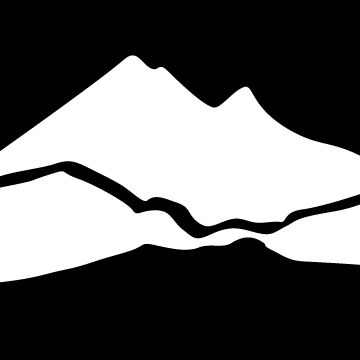Library
THE LIBRARY IS LOCATED IN CAMPUS CENTER ON THE THIRD FLOOR
Library Hours/Contact
- Winter Quarter Hours / January 6 - March 27, 2026
- Monday-Thursday 7:30 am - 5 pm / Friday 7:30am - 4 pm
- Contact: library@btc.edu 360.752.8383
How to manage and troubleshoot your BTC Technology: BTC Technology Camp
Set/Reset your NETWORK PASSWORD using Microsoft Outlook
Find Library Resources
The Library space is open AND we are open online!
How to Check Out Library Materials
BTC Library OneSearch
Find books, articles and more.
"My Library Account" Login (Login help)
Research Support
Library Research Guides
Use our Library Research Guides to lead you through the research process.
Research Workshop
Attend our research workshop online! Watch our short videos showing how to get your research done quickly and effectively.
Consult a Librarian
You can schedule an appointment with a librarian by filling out this Consult A Librarian form.
Contact Us by Email or Phone
Email: library@btc.edu / Phone: 360.752.8383 (8 a.m. to 5 p.m.)
Contact the Tutoring Center
The Tutoring Center supports your success - including help with research papers.
Student Technology Support
Contact the Library for Student Technology Support
-
Email library@btc.edu
-
Phone 360.752.8383
BTC Technology Camp
Learn to use BTC technology at our BTC Technology Camp.
Network Password Reset Page
You may be able to set and reset your Network password through Outlook
Student Email / Download Microsoft Office
Student Email information includes login help; use your BTC student email account to download Microsoft Office.
eLearning/Canvas Links and Support
Get help and technology support for eLearning, including Canvas. CANVAS LOGIN
Computer Skills
You can learn or review basic technology skills using the free Northstar Digital Literacy program.
About The Library
About the Library provides information about Library Staff, our Mission and Vision Statements, Library Policies, Tours, and our Partnerships with other regional libraries, including "Whatcom Reads."