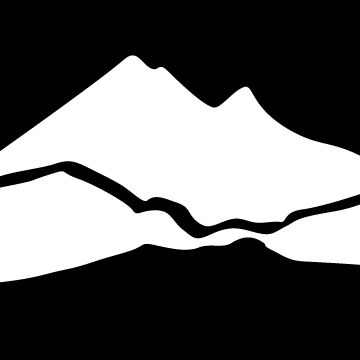eLearning
eLearning supports student success through a commitment to the creation and design of quality online learning and teaching environments.
eLearning provides campus-wide training and support for Canvas, BTC's online Learning Management System (LMS), as well as for other instructional technologies, such as Panopto for lecture capture and recordings, and Ally, BTC's accessibility checker.
Learning - Students Online at BTC
Bellingham Technical College supports the success of its students by providing flexible learning opportunities.
CANVAS
Canvas is BTC's Learning Management System (LMS). Most classes at BTC are organized in Canvas, where students can interact with their instructors and classmates, submit work, and check grades. Students access Canvas with individual log-in credentials. Explore Canvas 101 for a short overview of Canvas's basic features and technology requirements.
IMPORTANT: Log in to Canvas on the first day of class and review the syllabus and any instructions from your instructors in each course. Be sure to complete all introductory and attendance activities as directed—you may be dropped from your classes if you don’t participate.
Is Online Learning Right for Me?
Online learning is a great option for busy students because it is flexible. To succeed, you should be:
- Comfortable with using computers and the internet
- Organized and motivated
- Willing to ask questions and connect with teachers and classmates online
Tour the Learning to Learn Online tutorial course to see how ready you are for online learning.
Technology Requirements
Computer Skills
Need to brush up on your computer skills? The free Northstar Digital Literacy program can help you learn or review basic technology skills. Take all of the Northstar Digital Literacy classes to earn digital badges.
Getting Help
Homework or Course Questions: Contact your instructor using the information in your syllabus.
- Tech Support: The BTC Library offers drop-in student tech support in G Building. Email library@btc.edu for more information.
- Canvas Help: For questions about Canvas, check the Canvas Student Guide or click the Help icon inside Canvas.
Learning Environments
Online coursesOnline courses are 100% available on the web. In online courses, students use the internet and technology to connect with instructors and classmates and to complete all coursework. Most of BTC's online courses are offered through Canvas, BTC's Learning Management System (LMS). Some online courses require students to come to campus for meetings or exams, so be sure to check the requirements for the course when you register.
- Online Asynchronous - The class is taught completely online. There are no scheduled class times that are required; all online work is completed independently. There is no face-to-face instruction. However, the instructor initiates regular and substantive interaction around teaching and learning.
- Online Scheduled - The class is taught completely online; attendance at scheduled online class meetings at specific times is required direct instruction. There is no face-to-face, in-person instruction.
Hybrid courses are a mixture of online and face-to-face teaching and learning, where at least 20% of instruction takes place online. The amount of online work depends on the course, so be sure to check the course description when you register.
- Hybrid Asynchronous - This is a hybrid class. The class meets face-to-face for scheduled classes at specific times; all online work is completed independently.
- Hybrid Scheduled - This is a hybrid class. The class meets both face-to-face and online for scheduled classes at specific times.
Flexible courses
In Flexible courses, students choose whether to attend scheduled, in-person class times, or to complete coursework independently online.
In Person courses
In Person classes are scheduled to meet face-to-face at specific times. There is no online instruction, although the class syllabus and grade book are online in Canvas.
Note: All classes have regular coursework due dates and require students to participate.
Online Student Identify Verification and Privacy at BTC
Bellingham Technical College (BTC) complies with U.S. federal law and Northwest Commission on Colleges and Universities (NWCCU) standards for verifying student identity in distance education.
All credit-bearing courses and programs offered through distance education include processes to ensure that the student who registers is the same student who participates in and completes the course or program and receives academic credit.
Secure Login and System Use
Each BTC student is issued a unique, system-generated identification number at the time of admission, along with a personalized password. Students access online courses through the Learning Management System (LMS) and other BTC platforms using these secure credentials, protected by multi-factor authentication (MFA). These platforms are secure, closed systems. There are no additional charges for identity verification at the time of admission or enrollment.
Authentication Processes Include:
- Individual login credentials (Student ID + password)
- Multi-factor authentication for LMS and other systems
- Optional use of proctoring software in select programs, which may include webcam monitoring and activity tracking during high-stakes exams
System Integration
Course enrollment and student information are managed through ctcLink, a centralized system used by all Washington community and technical colleges.
Student Responsibilities:
- Provide accurate and truthful information during any identity verification process
- Keep login credentials private and secure (credentials must never be shared)
- Follow BTC’s Acceptable Use Policy and all college academic honesty policies
eLearning Student Links
BTC Technology Camp
Canvas Login
Canvas 101 for Students
Learning to Learn Online
eLearning Questions?
Please contact the eLearning Department at 360.752.8555 or elearninghelp@btc.edu.
Teaching - Instructors Online at BTC
eLearning: Supporting Teaching and Learning at BTC
- Facilitates, encourages, and supports quality online instruction.
- Promotes and supports effective instructional use of web and digital technologies.
- Provides orientations, training, and professional development for teachers who use the Learning Management System and other digital instructional technologies.
Online Teaching Guide
The Bellingham Technical College's Online Teaching Guide for faculty provides information and support to BTC instructors, including policies, professional development opportunities, support resources, tips from teachers for teachers, and a helpful glossary of terms and concepts related to online teaching and learning. Whether you are brand new or a veteran of online teaching, the guide will help you be successful as you design and deliver your courses at BTC.
BTC Course Design Tool and Review Checklist
The BTC Course Design Tool is intended for faculty who are creating or revising classes to self-assess course structure and content. It includes simple, practical guidance on accessibility, Regular and Substantive Interaction (RSI), DEI, learning outcomes, assessments, and more. Developed by BTC Faculty/Instructional Designer and eLearning, this tool will guide you through an evaluation of the key components of your course design.
The Course Design Review Checklist corresponds with the Course Design Tool and is intended to be used to review completed course design.
Canvas
Canvas is BTC's Learning Management System (LMS). Most online, hybrid and flexible classes at BTC are taught using Canvas.
Every course is created in Canvas each quarter and is automatically populated with student rosters.
eLearning provides introductory training to all new faculty on Canvas's key features and technology requirements, as well as more in-depth Canvas training via workshops or customized one-on-one training throughout the academic year, as needed. Please contact eLearning with questions or to set up an appointment.
Panopto
Panopto is a lecture recording system built into Canvas. Using Panopto, teachers can record an in-class lecture, or prepare an online presentation for students to watch at their convenience. Panopto can also be used by students to create and submit video assignments and projects. Panopto is available inside every Canvas course.
For an overview of how to record a Panopto session for your Canvas course, please review this BTC Introduction to Panopto.
eLearning provides group trainings on Panopto for faculty and staff each quarter, and offers customized one-on-one training throughout the academic year, as needed. Please contact eLearning to set up an appointment.