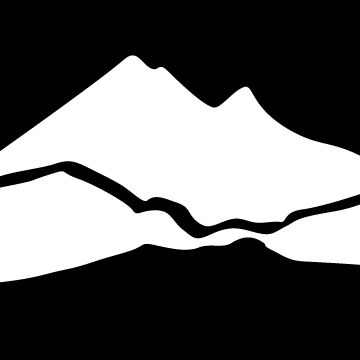myAR - Returning AR Students
Welcome to myAR, a center for disability and accessibility education, student development, and resources. The professionals who work in AR ensure students with disabilities have equal access for participation in campus courses, programs, and activities. Once a student registers with AR, they are regarded as a student with a disability and receives protection against discrimination based on federal and state law.
Renewing quarterly accommodations
In college, accommodations do not roll over from quarter to quarter. It is the student’s responsibility to request accommodations each quarter they would like to use them. While AR does their best to remind students, it is ultimately the student’s responsibility. Accommodations are not retroactive.
How do I renew through myAR?
Click on https://bear.accessiblelearning.com/BTC/ You may need to copy and paste this link into your browser to make it work
Your login is:
-
Username: The same as your Student Network and Email (Your last name + the last four digits of your ctcLink ID number). If you have a student ID prior to the ctcLink conversion, you will use your last name + the last four digits of your prior SID number.
-
Password: The same password you use for your BTC Student Email and network login.
IMPORTANT! If you cannot log into myAR with those credentials, you must Reset Your Password. Use the same Username (above) and your new password to try again.
The first time you successfully log into myAR, you will be asked to sign two documents:
- Release of Information
- Responsibilities and Rights
After those documents are signed, you will be fully logged in. You will now have the ability to:
- View your dashboard and profile
- View your eligibility for accommodations
- Request an appointment with AR
- View your complete history of accommodation requests
- More to come!