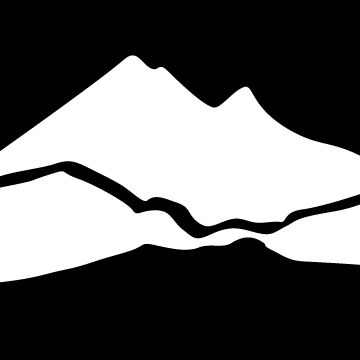Assessment Center
Hours of Operation:
Monday through Thursday: 8:30 am- 4:30 pm
The Assessment Center at Bellingham Technical College provides testing and proctoring for accommodated tests, GED examinations, and industrial and career related testing. BTC is committed to ensuring equal access for participation in any college program, activity, or event.
Please be aware that we monitor the testing center via recorded video cameras. Cheating and misconduct are not tolerated in the Assessment Center. Testing candidates are expected to conduct themselves with honesty and integrity during all phases of the testing process, and agree to abide by the terms and conditions of testing set forth by the Assessment Center.
Photo ID is required for all testing, including make-up and accommodated tests.
Course Placement Testing
Guided Self Placement
Guided Self Placement (GSP) is the preferred placement method for Bellingham Technical College.
The Assessment Center does not offer in-person testing for the Guided Self Placement exam. Please email outreach@btc.edu for additional information on the exam process.
Guided Self-Placement English and Math Assessments:
Before a new student meets with a College Navigator for a mandatory GET Started advising appointment to enroll in classes, placement requirements must be met. To enroll in degree programs at BTC, both an English and math placement are required. There are multiple methods for a new student to assess their starting point at BTC. You may use one or more of the following:
- Submit official Washington State High School transcripts from within the last three (3) years for evaluation. We cannot accept out-of-state High School Transcripts for placement.
- Submit official transcripts from other colleges or universities for evaluation. Must be from a regionally accredited institution
- Submit other test scores for evaluation (ACCUPLACER, Compass, Asset, Smarter Balance, SAT, ACT etc.)
- BTC no longer offers on-site Accuplacer testing.
- Complete Bellingham Technical College Guided Self-Placement Assessments.
- Guided-Self Placement consists of online English and Math assessments. GSP is designed to help students make an informed choice about which level of classes are most appropriate to start. The assessments are free and can be accessed online at any time. Please email outreach@btc.edu for questions and additional information.
BTC Outreach, Advising, & Counseling
3028 Lindbergh Ave
Bellingham WA 98225
You must have an application to BTC on file for your transcript to be evaluated.
CASAS Exam
Any student taking a course in our Transitional Studies building or participating in an IBEST program will need to take the CASAS exam for the purpose of tracking student progress. The exam is given through the Assessment Center at no cost to the students.
The CASAS exam consists of Reading, Listening, and Math and is not a pass or fail the exam; and it is simply a measurement tool. Students that show a need for an extended time will receive a letter to share with their instructors to help with extended time facilitation. For questions and additional information, please contact the Transitional Studies department at 360.752.8341.
Students required to take CASAS exams:
- ELA students
- IBEST program students
- High school 21 students
GED Testing
Monday - Thursday: 8:30 am - 4:30 pm
Go to GED Registration and Appointments to register and make your test appointments. Each of the four tests costs $36, payable online with a debit/credit card.
A valid, government-issued photo ID is required at time of testing.
GED tests are generally available weekday mornings and afternoons; the actual schedule is available through GED Registration and Appointments once registration has been completed.
Test Scoring:
The GED test will have a passing score of 145 on each test part. Therefore, you will need to reach a score of at least 145 on each of the four exams in order to receive your GED test credential. The retest fee is $10 and must be paid before each retest.
GED Transcripts:
All GED transcripts must be requested through the GED website. Bellingham Technical College does not keep GED records.
For Accommodations:
Go to GED Accommodations if you feel you have an accommodation that may require:
- Extended time
- Private room
- Calculator
- Frequent Breaks
- etc.
Documentation Guidelines for Candidates for GED Accommodations.
Important Information
As of January 2, 2014, a new version of the GED is in place and offered exclusively on the computer. Pre-2014 test scores will not carry over to the new version, so students that did not successfully complete all five exams with a 450 average or higher by December 13, 2013, will need to re-test all sections.
ATI TEAS
By appointment only: 8:30 am - 4:30 pm
Please note that the ATI TEAS exam is a four hour exam. Morning appointments are preferable to accommodate the duration of this exam. During peak times, TEAS testing in our Assessment Center will be limited. Students can also take the ATI TEAS test remotely through the ATI website.
Non-BTC students are welcome to take the ATI TEAS test and have their scores transferred to another college. ATI will charge an additional fee to have scores transferred.
For additional information, see the ATI FAQ homepage.
Admission into BTC Programs:
ATI TEAS, the Test of Essential Academic Skills is required for BTC’s Veterinary Technician and Dental Hygiene programs.
- Effective April 12, 2023, the Nursing, Radiologic, & Surgery Technology programs will no longer require the ATI TEAS assessment as an admissions requirement.
Before testing:
- Pay $95 at the BTC Cashier (with ctcLink ID number), the BTC Campus Store, or Campus Store Online.
- Bring your receipt and photo ID to your appointment in the Assessment Center.
Pearson VUE
By appointment: Monday - Thursday: 8:30 am - 4:30 pm
Bellingham Technical College is proud to be a Pearson VUE Select Testing Center. Being a Pearson VUE Testing Center allows BTC's Assessment Center to provide students, staff, and our community with access to certifications and qualifications that develop their skills and knowledge. We are able to provide professional exams and many other leading global programs.
How to Schedule an Exam
All Pearson VUE tests must be scheduled through the Pearson VUE website.
The Assessment Center is unable to schedule Pearson exams. See your exam sponsor for further information and registration instructions.
Available Exams
Although we are able to offer many more exams, here are a few we can proctor:
- GED
- Cisco Systems
- CompTIA
- GIAC
- Microsoft
- Evaluation Systems
- U.S. Secret Service
- National Registry (formerly NREMT)
- Pharmacy Technician Certification Board (PTCB)
- TSA
Contact our Assessment Center staff with any questions you have at assessment@btc.edu or call 360.752.8335.
Industry & Additional Testing
ASE - National Institute for Automotive Service Excellence
By appointment only: Monday- Thursday from 8:30 am- 4:30 pm
Candidates will select and pay for their exam through the ASE website.
Once you have your confirmation number, please call the BTC Assessment Center at 360.752.8335 or email assessment@btc.edu to schedule your appointment.