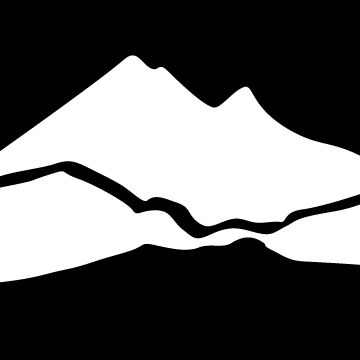Tuition Payment Plans
Make College Easier to Pay For with a Tuition Payment Plan
Make college more affordable by paying for tuition and fees over time. Tuition payment plans break down your tuition balance into affordable monthly payments. There's no interest, payment options are flexible, setup fees are affordable, and it's easy to enroll!
Payment Plan Benefits
- Easy online enrollment
- Flexible payment options
- No interest
Ready to Get Started?
Easy online enrollment through Nelnet Business Solutions, an approved third-party vendor
Payment Methods
- Automatic payment from checking or savings account (ACH)
- Automatic payment from credit or debit card
Regularly scheduled payments will process on the 5th of the month.
Cost to Participate
- $30 per quarter nonrefundable enrollment fee
- $30 nonrefundable returned payment fee if payment is returned
Simple Steps to Enroll
-
Register for classes
-
If you applied for financial aid, you should wait until your financial aid has been posted to your student account before setting up a payment plan.
- From your ctcLink student homepage select the Financial Account tile then select Nelnet Payment Plan under Payment Plans
- Click on the button on the right to enroll in a plan through Nelnet -It is the little gray unlabeled button on the right
- You will be redirected to Nelnet to create your account
Target Dates to Enroll By
Winter 2026
-
Payment plans are available for Winter 2026 on November 5, 2025.
-
You must owe a minimum of $400 to enroll in the payment plan
-
If you enroll for a payment plan between November 5 - 25 the required down payment is 20%. You will have 4 months of payments from December 5 - March 5
-
If you enroll for a payment plan between November 26 - December 23 the required down payment is 40%. You will have 3 months of payments from January 5 - March 5
-
If you enroll for a payment plan between December 24 - January 12 the required down payment is 60%. You will have 2 months of payments from February 5 - March 5
-
Last day to enroll in payment plan for Winter 2025 is January 13th
Spring 2026
-
Payment plans are available for Spring 2026 on March 2, 2026
-
You must owe a minimum of $400 to enroll in the payment plan
-
If you enroll for a payment plan between March 2 - March 24 the required down payment is 40%. You will have 3 months of payments from April 5 - June 5
-
If you enroll for a payment plan between March 25 - April 13 the required down payment is 60%. You will have 2 months of payments from May 5 - June 5
-
Last day to enroll in payment plan for Spring 2025 is April 13, 2026.
-
Note: All down payments and enrollments fees are processed immediately! If your down payment fails, your payment plan will be TERMINATED and you will risk being DROPPED from classes for non-payment. You must enroll in the plan before midnight on your initial tuition due date or you may be dropped from your classes
Payment Plan Availability
Availability of the Payment Plan is determined by Bellingham Technical College. Please be aware the College may elect not to have the Payment Plan available during specific times and dates during registration.
Balance Adjustments
If your balance has changed due to changes in your class schedule or financial aid, please do not assume your balance will automatically be adjusted. You should review your Payment Plan balance online through ctcLink. You should also contact the Business Office at 360.752.8707 or email nelnet@btc.edu to confirm the change.
Important note regarding tuition payment plan refunds: Payments affiliated with the tuition payment plans are processed by Nelnet, not BTC. Therefore, any refunds will be issued through Nelnet and payments will be refunded to the payment method used, the only exception is American Express and ACH payments will be a physical check mailed in the student's name to the student’s address on file in registration.
FAQs
Account management tips:
-
Students are responsible for ensuring payments are received by Nelnet
-
Verify sufficient funds are available in your bank account at least one (1) day prior to the withdrawal date
-
Note that some bank cards have a daily withdrawal limit and may deny large tuition payments
-
Check with your bank if you are using a debit card. Debit cards may fail due to daily limit restrictions imposed by your bank
-
Be sure to add noreply@factsmgt.com to your list of email safe senders so that you don’t miss an email notification if a payment is missed
-
Check your bank account monthly
-
If a payment is missed and there was enough money in the account, call your bank to find out why they denied the payment
Questions?
Contact the BTC business office by email at nelnet@btc.edu or phone at 360.752.8673. Please include your name, student identification number, specific question or concern.
How do I enroll in the Tuition Payment Plan via Nelnet Business Solutions?
What if my down payment or monthly payment fails?
Why am I charged a $40 fee to use the payment plan?
How does adding or dropping classes – or other reasons why my tuition and fees changed – affect my payment plan?
How do refunds for payment plan students work?
What expenses can be financed under this plan?
When will monthly payments begin?
How long does it take for my Payment Plan payment to show up on my student account?
My balance is $0.00; do I need to alert Nelnet or my institution to stop taking payments from my account?
What if I activate a new credit or debit card (even if the only difference is the expiration date)?
Will I be allowed to register for the next quarter while my current quarter is still on a payment plan?
What if my payment plan was inactivated due to incorrect account information?
Can I use an American Express Credit Card with the payment plans?