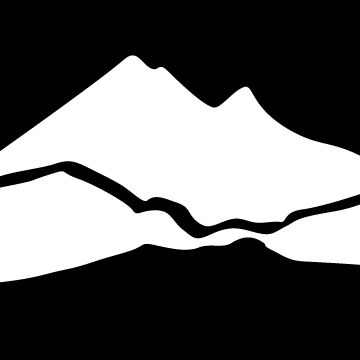Student Computer Login Guide
These accounts will allow students to use BTC computers to access shared network drives.
Jump to back to Sections List
Username
Last name + the last 4 digits of your Student ID Number (SID)
(e.g. smith1234)
Password
- Default: “btc-“ + your 8 digit birthday (mmddyyyy).
- (e.g. btc-02031988)
- Be sure to use all 4 numbers of your birth year (e.g. 1988)
- Remember to add btc- on the front
- You will be forced to change this password the first time you login. Remember the password you created. You will use it to log in to BTC in the future.
- The new password will need to be a minimum of 8 characters and a combination of letters and numbers.
- If you forget your password or cannot logon use one of these options:
- Go to this link to reset your password:
- Contact Registration or the BTC Library – You will need to present a valid BTC ID, or be able to show your identity by answering some questions.
Security Tips
- Don't allow another user to use your account or to know your password
- Remember to logout when leaving the computer
- Guard your account and password. Your printing is connected with this account. If another user can access your account they can empty your print balance.
Print Management
- You will be able to print when you are logged into any student computer
- No one else will be able to use the money you put into your personal account
- Go to the following link for Student Printing Procedures:
Account Information
- After you leave BTC, the Network and Email accounts will be held for two quarters before deleting.
- Each account will access your network drives
- X Drive – Read/Write Drive. Both you and your instructor can access this drive. This drive is shared with all the students in your program/class.
- Y Drive – Read only Drive. Your instructor can write to, the students can read from this drive.
- U Drive - Personal drive that only you can access. We recommend that you back up any data you wish to keep at the end of each quarter. You can backup the data on a removable device, use web storage like Microsoft’s OneDrive or send it to an email account.
- Any problems or issues with your account need to be directed to your instructor.
- Disclaimer: Although data on the network drives is backed up, BTC is not responsible for files and folders that are deleted or missing.