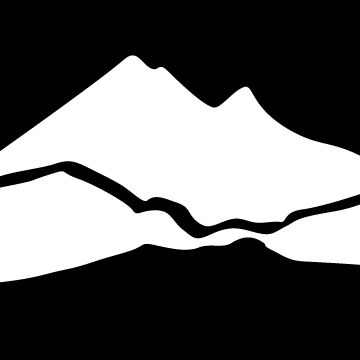Accessibility at BTC
Bellingham Technical College provides equal access for all of its educational and administrative services, programs, and activities in accordance with state and federal laws.
Accessible Technology Policy for Washington State Community and Technical Colleges
This document applies to all current and emerging technologies throughout the Washington Community and Technical College system. Read the SBCTC Policy in full here.
The Accessible Technology Policy is established to support the community and technical colleges in Washington State (CTC) in their obligation to provide equal, effective, and meaningful access to the benefits of technology for individuals with disabilities. All CTCs are mandated to comply with the requirements of the Americans with Disabilities Act (ADA) and the Rehabilitation Act of 1973, Core Services legislation, RCW 28B.10.912 and the Washington State Law against Discrimination, RCW 49.60 and any future legal mandates related to providing equal access to individuals with disabilities. Beyond these legal obligations, however, the SBCTC and its member colleges seek to create environments that allow for the full participation of their diverse communities.
In addition, it is recognized that accessibility is a system-wide responsibility and everyone within the system is responsible for ensuring access. Accessibility is to be addressed at the statewide system level, in institutions, and by individuals.
The CTC community's commitment to ensure access to electronic and information technology (EIT) will be met through the application of accessibility standards, guidelines, training, and a common understanding of these concepts as specified in the Department of Education's June 29, 2010 Dear Colleague letter on Electronic Book Readers.
Washington SBCTC Committee for Accessible Technology Oversight (CATO)
The charge of CATO is to develop guidelines and provide ongoing advice and support to institutions and members of the Washington community and Technical college system which promote sustainable and proactive practices for the effective and integrated access by all members of our college communities to current, emerging and future technologies in compliance with state and federal laws and policies.
USER-01 Digital Accessibility Policy
Shortly after the formation of CATO, WaTech, the state's centralized IT agency, approved USER-01 Digital Accessibility Policy, formerly Policy 188. This policy states that the technology used by all state agencies must meet minimum accessibility standards and: "This policy establishes the expectation for state agencies that people with disabilities have access to and use of information and data and be provided access to the same services and content that is available to persons without disabilities unless providing direct access is not possible due to technical or legal limitations."
To support our efforts to make an inclusive and accessible campus, all technology and electronic content must be appropriate, effective, and integrate access for all internal and external groups.
BTC Accessibility Statement
BTC Measures to Support Accessibility
-
Bellingham Technical College takes the following measures to ensure institutional accessibility:
-
Include accessibility throughout our internal policies.
-
Integrate accessibility into our procurement practices.
-
Appoint an accessibility officer and/or ombudsperson.
-
Provide continual accessibility training for our staff.
-
Assign clear accessibility goals and responsibilities.
-
Employ formal accessibility quality assurance methods.
-
Incorporates accessibility measures through the cross-campus BTC Accessibility Team
Conformance Status
The Web Content Accessibility Guidelines (WCAG) defines requirements for designers and developers to improve accessibility for people with disabilities. It defines three levels of conformance: Level A, Level AA, and Level AAA. Bellingham Technical College is partially conformant with WCAG 2.1 level AA. Partially conformant means that some parts of the content do not fully conform to the accessibility standard.
Compatibility with Browsers and Assistive Technology
Bellingham Technical College is designed to be compatible with the following assistive technologies:
Edge, Chrome, and Firefox work best with JAWS and the latest Windows, Apple, and Android Operating Systems.
Bellingham Technical College is not compatible with:
Internet Explorer and browsers older than 3 major versions are not compatible.
Assessment Approach
Bellingham Technical College assessed the accessibility of Bellingham Technical College by the following approaches:
-
Self-evaluation
-
External evaluation
Limitations and Alternatives
Despite our best efforts to ensure accessibility of Bellingham Technical College , there may be some limitations. Below is a description of known limitations, and potential solutions. Please contact us if you observe an issue not listed below.
Known limitations for Bellingham Technical College:
Color Contrast: Depending on the browser being used, colors can display differently without having the desired contrast between colors because of discrepancies between how browsers display color. BTC is working actively to increase color separation in our design and styles. Contact us at btc@btc.edu.
Technical Specifications
Accessibility of Bellingham Technical College relies on the following technologies to work with the particular combination of web browser and any assistive technologies or plugins installed on your computer:
-
HTML
-
WAI-ARIA
-
CSS
-
JavaScript
These technologies are relied upon for conformance with the accessibility standards used.
Feedback
We welcome your feedback on the accessibility of Bellingham Technical College. Please let us know if you encounter accessibility barriers on Bellingham Technical College:
Phone: 360.752.7000
Email: btc@btc.edu
Visitor Address: 3028 Lindbergh Avenue, Bellingham, WA 98225
Postal Address: 3028 Lindbergh Avenue, Bellingham, WA 98225
We try to respond to feedback within 3 business days.
Formal complaints regarding this website will be forwarded to the Director of Marketing. Please email btc@btc.edu.
Digital Accessibility
Bellingham Technical College is committed to ensuring that all students and employees have equal access to information and technology. Digital accessibility is not only a legal requirement but also a fundamental aspect of inclusive education.
Software and Equipment
Accessible Software and Equipment
Bellingham Technical College provides equal opportunity for all of its educational and administrative services, programs, and activities in accordance with state and federal laws. This policy extends to the procurement, development, implementation and ongoing maintenance of the college’s electronic and information technologies. Ensuring equal and effective electronic and information technology access is the responsibility of all college administrators, faculty, and staff.
Bellingham Technical College shall provide appropriate, effective, and integrated access to technology and electronic content for students, employees, and external community members. This applies to the procurement, development and implementation of instructional, administrative or communications technologies and content. Further, this practice applies to both current and emerging technologies, including both hardware and software, in use or being evaluated for purchase or adoption at the college. This policy encompasses, but is not limited to: college websites, learning management tools, student information systems, training materials, instructional and marketing materials, and assessment tools. For more information, please USER-01 Digital Accessibility Policy.
Before ordering any new software or extending the use of current software, you must contact Computer Services by emailing helpdesk@btc.edu. Include the software you wish to buy/renew, the version, and a Voluntary Product Accessibility Template (VPAT) from the vendor, if available.
BTC is committed to purchasing and using accessible software and products. The BTC Ed Tech Checklist provides a way for college employees to assess the accessibility of products prior to purchase.
Employees can access the fillable BTC Ed Tech Checklist on the Intranet.
Automated Accessibility Checkers (use with caution—these provide only a guide and are not substitution for fully vetting accessibility of electronic content and technology.
Accessibility Team
Ask the Accessibility Team
The Accessibility Team (otherwise known as the "A" Team) is a cross section of BTC faculty, staff, and administration dedicated to increase accessibility for all on BTC's campus. This team meets once per month. The Accessibility Team employs a collaborative and holistic approach to accessibility challenges and works to ensure solutions are found and implemented.
Accessibility Team Members
Mary Gerard (Chair), Accessibility Resources
Andi Zamora, Instructor
Andrea Johnson, Instructor
Anna Ebreo, Institutional Planning and Advancement/Diversity-Equity-Inclusion
Chloe Delestrez, Assessment Center
Christian Campbell, Computer Services
Christopher Flack, Campus Solutions Business Analyst
Curtis Perera, Computer Services
Dave Jungkuntz, Facilities
Dawn Hawley, Library and eLearning
Hannah Simonetti, Diversity-Equity-Inclusion
Judi Wise, Instruction / Transitional Studies
Katie Honeycutt, Instruction
Laura Fornalski, Campus Store
Melisa Nelson, Purchasing
Rylee Langton, Accessibility Resources
Sallie Bannon, eLearning
Todd Saulsbury, Facilities
Todd Waters, Flexible Instructional Delivery Designer
Traci Taylor, Library
Valerie Frank, Foundation
Zoe Fraley, Communications / Marketing
Resources for Accessibility
For Students
Student Accessibility Resources
For Employees
Employee Accessibility Resources
University of Washington Access Computing
Creating Accessible Events
Digital Resources
Resources for Digital Accesiblity are also available