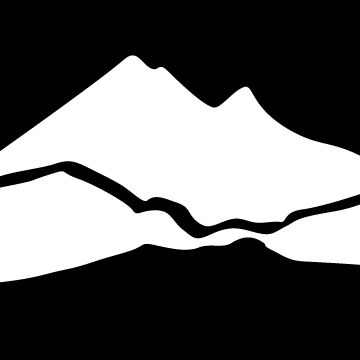Admissions Steps
Thank you for choosing Bellingham Technical College. We are excited to work with you to achieve your goals! Before being eligible to register for classes, new students need to complete the first three admissions steps.
If you are a Veteran, Impact student, International student, Transfer student, Undocumented, L&I or Running Start student, be sure to check the Student Types page for additional information for your specific circumstance.
1. Apply
Start Your Application
Go to the Online Admissions Application Portal. Create an account and log in. From the dropdown menus on the application homepage, choose:
- College – Bellingham Technical College
- I will be enrolling as… -- First Year
- Program – Professional Technical (Includes most BTC Degrees and Certificates)
-
Note: If you do not see your degree/certificate choice here, check out the other Program options.
-
- Term – [Choose Preferred Start Term]
- Degree or Certificate – [Check our program webpages to find the correct degree or certificate title]
Look for Your Welcome Email
After you apply, you’ll get a “Welcome to BTC” email within 5 business days. It will include your student ID number (ctcLink ID) and remaining admissions steps.
Tip: Check your spam or junk folder—sometimes the email ends up there.
Apply for Financial Aid
Visit our Explore Financial Aid page to learn how to pay for college. Having a financial plan is important. Students who do not pay by the tuition and fee due date are dropped for non-payment.
2. Assess Your Starting Point
Once you have applied to BTC, and received your Welcome Letter email, you are now ready for the next step; determining your academic starting point.
-
Complete the Guided Self-placement in math and English to determine your starting point; a free short assessment questionnaire to determine your comfort with math and English.
Guided Self-Placement English and math Assessments
If you would like credit for prior coursework visit our Transfer Student page and review steps to submitting official transcripts.
Need help with this step? Email Outreach@btc.edu for assistance.
3. Advising & Registration
Now that you have completed Admissions Steps one and two, you are ready to schedule a GET Started appointment! The GET Started appointment is a mandatory meeting with one of our College Navigators. During this appointment, you will have the opportunity to review the results of your Guided Self-Placement, discuss your specific goals in attending BTC, create a Degree Plan, and determine which classes to register for.
The link to schedule your GET Started appointment is included in the email you'll receive upon submitting your Guided Self Placement Assessments.
Important Notes:
GET Started appointments are offered in person or virtually through Zoom. In person appointments available Monday-Friday 8 a.m. to 5 p.m.
Admissions Steps 1 and 2 must be completed prior to scheduling the appointment.
If you completed your math and English placement steps and have questions about scheduling a GET Started appointment, please email advising@btc.edu
If you are receiving L & I benefits please review our Vocational Retraining page.
4. Prepare to Attend
Pay Tuition and Fees
You are considered officially enrolled when your tuition and fees are paid in-full. Tuition and fees are due in-full by the date indicated on the College Calendar. Tuition and fees are subject to change without notice. To view current tuition and fee rates, please visit Tuition, Fees, Rates & Costs.
Pay online with a Visa or MasterCard credit (not debit) card, or pay at the Cashier window, located on the main floor of the College Services (CS) building, where you may use cash, check, Visa, MasterCard, or financial aid award.
Student ID Card
A photo ID or student ID card is required for some registration transactions.
Student ID cards are available, at no cost, in the Student Center - Morse Center 221 (MC 221). Please bring photo ID during normal business hours.
Your Student ID qualifies you for discounts on Whatcom Transit Authority (WTA) bus passes and at many local vendors, plus access to the Western Washington University and Whatcom Community College libraries.
Textbooks
Find textbook lists or take your printed class schedule to the Campus Store, located in the A-Building Hallway, Room 5. Tip: We do NOT recommend purchasing texts for any other quarter than the current one in which you are registered.
eLearning
If you are taking any online or hybrid classes, be sure to setup and check your BTC email for instructions on how to access your classes. To setup your email and explore your online classes, please visit the Student Links page.
Admissions Steps FAQ
I applied to BTC. Where do I find my ctcLink ID number?
What’s the difference between applying and registering?
I’ve previously attended BTC in the past and would like to re-enroll at BTC. What’s my next step?
I’m trying to register for classes but have a block on my account. What’s my next step?
I forgot to put a program OR I put the wrong program on my application, how do I change my program?
I don’t know what I want to study at BTC, who can help me?
What do I do if I am a non-award seeking student?
Hours & Contacts
Regular Hours
Mon to Thu: 8 a.m. to 5 p.m.
Fri: 8 a.m. to 12 p.m.