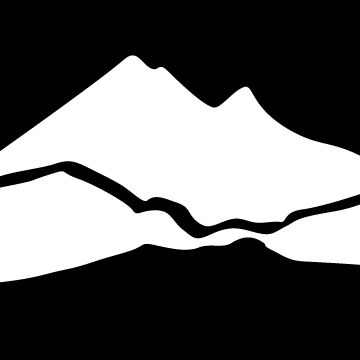Transcripts & Records
Find out more how to order your BTC records for employment or transfer opportunities. You’ll need to order an official transcript if you wish to transfer BTC credits to another college or university. There are more transcript options to learn about.
Official Transcript
Order your Official Transcript online
Go to Parchment.
- Follow the prompts and pay the $10.25 per-copy fee by credit card.
- Check your Transcript Order Status.
- Allow five working days for processing. Archived records prior to 1993 may take up to three weeks.
- Transcripts can be sent electronically or by mail.
GPA – Grade Point Average
A Cumulative GPA of 2.0 is the minimum required for completion of a Certificate or Degree at BTC.
For Grade Point Average calculation and grade point values, see the catalog.
If you have both Clock Hours and Credits, your transcript will display a GPA for each. You may request Registration to calculate your combined Cumulative GPA.
Clock Hours
Clock Hour to Credits Conversion Timeline
Prior to Summer Quarter 2007, Bellingham Technical College was a Clock-Hour institution.
- From 2004-05 to 2006-07 the BTC Catalog lists both clock hours and credits for courses.
- In the summer of 2007, BTC converted from clock hours to credits.
Conversion Formulas of Clock Hours to Quarterly Credits
Prior to Summer Quarter 2007, Bellingham Technical College was a Clock-Hour institution. Here are the appropriate equivalency formulas for converting clock hours to credits at Bellingham Technical College.
- Starting in 2001, courses taken equate to 11 clock hours to one (1) quarterly credit. For example, English 101, English Composition in the past was listed in our catalog as 54 clock hours. Using this formula, this would equate to 5 quarterly credits (rounded to the nearest whole number).
- Courses taken prior to 2001 equate to 16.5 clock hours to one (1) quarterly credit.
Unofficial Transcript & Grades
Your unofficial transcript is a summary of your BTC record. You can check your grades, the classes you have completed at BTC, and your progress toward your degree or certificate.
Unofficial transcripts are sufficient for your own use, for your advisor or BTC counselor, and often for employers and insurance companies.
If you took courses in clock hours they may not show on your unofficial transcript. You will need to order an official transcript to view all of the courses.
View your Unofficial Transcript as a Current Student
-
Click here to View Your Unofficial Transcript and click on the ctcLink icon.
-
Log in to ctcLink with your ctcLink ID number as the username, and then your password.
-
Choose 'Academics' on the column on the left side.
-
Select 'View Unofficial Transcript' from the dropdown menu.
If you last attended BTC prior to Fall 2021, please fill out the Unofficial Transcript Request Form. Note: A handwritten signature is required on this form. Digital/electronic signatures not accepted.
GED Transcript
To request your GED transcript go to www.ged.com.
Grades
View your grades in myBTC. Comprehensive grade information and grading policies are published in the BTC Catalog.
Repeating a Class
Washington State funded classes may not be taken more than three times at the same institution unless a Dean approves an exception for an individual student.
See the catalog for more information about Repeating a Class.
GPA – Grade Point Average
A Cumulative GPA of 2.0 is the minimum required for completion of a Certificate or Degree at BTC.
For Grade Point Average calculation and grade point values, see the catalog.
If you have both Clock Hours and Credits, your transcript will display a GPA for each. You may request Registration to calculate your combined Cumulative GPA.
Transferring Credits
Transfer Credits to BTC
Request Official Transcripts from other colleges or universities to be sent to BTC.
Learn about transferring credits to BTC. You may also read additional information about transfer credits in our catalog.
Academic Credit for Prior Learning
To learn about Academic Credit for Prior Learning, see our Academic Credit for Prior Learning page and our catalog
Transfer BTC credits to another Institution
Be sure to work with your advisor at BTC and also with an advisor and admissions staff at the institution you intend to transfer to as you select your courses at BTC. Read about Transferability of BTC Credits and about Transfer Rights & Responsibilities in our catalog.
Academic Progress
Satisfactory Progress requires students to maintain a quarterly grade point average minimum of 2.0. A student who do not demonstrate satisfactory academic progress is placed on Academic Alert.
The sequence of Academic Progress levels is
- One quarter = Alert
- Two consecutive quarters = Probation
- Three consecutive quarters = Suspension
After suspension, a student may petition for re-admission.
Our Catalog contains more information about the following Academic Progress topics.
- Academic Progress
- Academic Standards/Credit Completion Policy
- Academic Alert/Probation/Suspension/Readmission
- Attendance Policy
If you have questions about Academic Progress, talk with your Advisor or assigned point of contact.
Student Records
A record consists of any information or data recorded in any medium, including handwritten, print, tape, film, microfilm, and electronic format. Educational Records are records directly related to a student and maintained by the college or by a party acting for the college.
Additional information about your student record is in our catalog.
ctcLink ID Number (EMPLID)
Your ctcLink ID Number (EMPLID) is the primary identifier of a student’s academic record. In accordance with Washington State Law SB5509, ctcLink Numbers are randomly assigned during the Admissions process. For information about ctcLink Numbers and Social Security Numbers, see our catalog and these FAQs.
Help and FAQs regarding your ctcLink ID (EMPLID) and and Password
Student Name
For comprehensive information about Legal Name and Preferred Name, please see our catalog.
Legal Name: Your Student Record requires use of your Legal Name. To Change your Name on your Student Record, submit a Name Change form to Registration in person with documentation or ID supporting the change.
Preferred Name: You may inform Registration staff of a Preferred Name to display on faculty rosters in order for faculty to use that name in class. More details about Preferred Name are in the catalog.
Update Contact Info
-
To update your contact information, go to myBTC > Profile and enter your new information.
-
If you are employed by BTC, also inform Human Resources of the change at hr@btc.edu.
-
If you would like your Diploma mailed to a different address, email registration@btc.edu.
Records Request
See the catalog regarding a Student Records request.
Enrollment Verifications
Do you need proof that you are enrolled at Bellingham Technical College? Email registration@btc.edu.
FERPA (Privacy)
FERPA Privacy Act and BTC Privacy Policy
FERPA stands for the Family Educational Rights and Privacy Act of 1974. See the complete BTC FERPA Policy in our catalog.
We take privacy seriously! All BTC Employees with access to student information complete training in FERPA policy and best practices.
Note that privacy laws and policies for colleges and universities is different than High School/K-12. If you are a minor attending college or the parent of a minor attending college, please read the FERPA policy.
The BTC FERPA Release form for Academic, Financial Aid, and Student Account Records must be completed by the student only and must be submitted in person to a BTC Student Services staff member. This form gives permission for staff to provide information, not for the person to make transactions on behalf of the student.
Restrict Disclosure
Students have the right to restrict the disclosure of directory information at any time. See “Directory Information” under our FERPA Policy. Submit your request to restrict disclosure of directory information, or to remove a restriction, to the Director of Registration and Enrollment at registration@btc.edu or College Services 110.
Request a Reference or Recommendation
If you request a faculty or staff member to provide a reference or recommendation for you to a potential employer or other institution, contact the person directly and you will be provided with a release form specifically for references and recommendations that you submit to that person to keep on record.
Additional FERPA Release Forms
Other Release Forms include forms specific to Advising, Student Financial Resources, Counseling, Accessibility Resources. These provided directly by staff in those departments as needed.
FERPA Questions
If you have questions about our Privacy policy or practices, contact our FERPA Officer, the Director of Registration and Enrollment, at registration@btc.edu to arrange a time to talk with you.
Hours & Contacts
Regular Hours
Mon to Thu: 8 a.m. to 5 p.m.
Fri: 8 a.m. to 12 p.m.